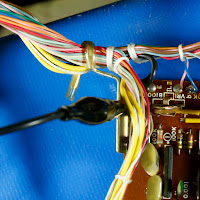CS-80 Calibration Part 2: Setting Up And General Tips
In this article I have gathered some general information around setting up the calibration, as well as sharing some tips .
CS-80 Updated Adjustment Procedure Manual
Like I already stated, those are my personal findings and conclusions, if something is erroneous, I take no responsibility for it. Maybe I shrug and take the blame, but that's about it. ;-)
Also take a look at this site. A nice guy from France is revising and correcting the CS-80 diagram and also made the effort to create an interactive diagram with lots of explanations.
Watch the thin wires when removing/replacing a board. They tend to get stuck on the adjacent board's soldering points and hold to it as if their life depends on it. If one board really caused trouble make sure to check the wires. I had one wire that was ripped open.
Furthermore watch out there is no wire in the way when you put the board back in the rail. They have a tendency to get in the way under a screw as soon as you are not watching.
The control panel tab and the power panel tab need to be removed before lifting as they are in the way. Be cautious not to touch any wires on the power switch tab. Apart from the screws on top, both tabs have to be unscrewed underneath the case as well. The markings in the pictures below will show which screws have to be removed.
I then bought two adjustment tools made of ceramic, tip length of 1.5mm and 2.6mm. They work great and I highly recommend using screw drivers made of ceramic. They are a little pricey, but so is your CS-80.
Oh, and keep those metal screwdrivers out of the CS-80. If you cannot move a trimpot because of the applied paint to keep them in place try something else to get rid of the fixation. I had to use a metal screwdriver because of a stuck plastic trimpot and it slipped out of my hand when I bopped the tip against a cable. It fell on the KAS board. Luckily, besides the pitch going crazy for a second nothing bad happened.
Make sure to use an ESD Mat and an ESD wrist strap, connect them to the upper card holder rail for ground and put the boards on that mat only. Furthermore, don't put anything made of metal anywhere on metal parts inside the CS80. Also try to avoid touching the lower ear (it's on +15V) while you measure something. And don't even consider not using the wrist strap while working inside the CS-80, not even once.
Putting some kind of a box under the mat is a helpful elevation to lay the board on. Just make sure the box does not block the C1, C#1, A1, A4 keyrail. Otherwise your mat will jump when you hit one of those notes. Just saying.
 After shortcutting an OpAmp on the KAS board by accident (besides sparkles nothing happend) and some other almost accidents I got sick of using those "huge" standard probes.
After shortcutting an OpAmp on the KAS board by accident (besides sparkles nothing happend) and some other almost accidents I got sick of using those "huge" standard probes.
I ordered a few female BNC to banana posts adapters and connected an oscilloscope probe to my DVM.
If you have the standard probes too I highly recommend using those smaller ones. Besides that it's very convenient to be able to use the spring hook for some measurement tasks.
For pitch tuning I highly recommend using a Strobe Type Tuner. It will make things so much easier.
The voice cycle sequence of a CS-80 is a little strange which I had to take into account for MIDI:
Updated Adjustment Procedure Manual
During calibration I have updated the adjustment manual whenever I found an error or something was not looking right or working as intended. Click on the download button to get the updated manual.CS-80 Updated Adjustment Procedure Manual
Like I already stated, those are my personal findings and conclusions, if something is erroneous, I take no responsibility for it. Maybe I shrug and take the blame, but that's about it. ;-)
Some Information
I'm sure you know Old Crow's tips already - If not, you should read them too.Also take a look at this site. A nice guy from France is revising and correcting the CS-80 diagram and also made the effort to create an interactive diagram with lots of explanations.
The lower card holder rail is on power!
This is really important to know, you can kill your machine if you are not cautious, you have been warned! The lower card holder rail, as well as the lower rack ear are on +15V:
 |
| M-Board ears |
Unmounting boards
Be really careful when unscrewing boards from cardholder rail. Some are really stuck and require some force. Unfortunately those stripped screw heads are soft like butter and it happens way too easy that the head gets damaged when trying to loosen them. |
| Stripped and damaged screw head |
Furthermore watch out there is no wire in the way when you put the board back in the rail. They have a tendency to get in the way under a screw as soon as you are not watching.
Lifting the keyboard
 |
| Bottom case |
 |
| Keyboard lifted |
Where to take GND from
I used two points depending on what I wanted to measure. Either I connected GND to the board's upper ear or I used the upper card holder rail. There is some added noise if it is taken from the upper card holder rail, but it worked for me.
Trimmer adjustment tool
I guess it's clear not to use anything made of metal on the open trimpots. I bought an adjustment toolset made of plastic, but after dealing with breaking 3 of them during some heavy adjustment sessions I don't recommend those, they will end up flying across the room. |
| Ceramic adjustment tools |
Oh, and keep those metal screwdrivers out of the CS-80. If you cannot move a trimpot because of the applied paint to keep them in place try something else to get rid of the fixation. I had to use a metal screwdriver because of a stuck plastic trimpot and it slipped out of my hand when I bopped the tip against a cable. It fell on the KAS board. Luckily, besides the pitch going crazy for a second nothing bad happened.
Anti-static precautions
 |
| ESD Mat |
Putting some kind of a box under the mat is a helpful elevation to lay the board on. Just make sure the box does not block the C1, C#1, A1, A4 keyrail. Otherwise your mat will jump when you hit one of those notes. Just saying.
Probes
 After shortcutting an OpAmp on the KAS board by accident (besides sparkles nothing happend) and some other almost accidents I got sick of using those "huge" standard probes.
After shortcutting an OpAmp on the KAS board by accident (besides sparkles nothing happend) and some other almost accidents I got sick of using those "huge" standard probes.I ordered a few female BNC to banana posts adapters and connected an oscilloscope probe to my DVM.
If you have the standard probes too I highly recommend using those smaller ones. Besides that it's very convenient to be able to use the spring hook for some measurement tasks.
What else
Whenever you leave the boards in the rail use an alligator clip or a clamp to mark the board you are currently working on. It will be helpful to not to accidentally turning trimpots on the wrong board. It will happen anyway, but it will lessen the chance.VCA levels
There are some adjustments which rely on the VCA output level of the M-boards. I highly suggest to make sure they are proper adjusted through all boards. I recommend doing it again after all M-boards are back in the rack, because proper and even VCA levels will be required at later calibration steps, like Tremolo/Chorus and the Output levels.Pitch Tuning
After calibration is finished and everything is back in the rail I also recommend tuning the pitch once again. It's tempting to skip it during the calibration, but a correct pitch is required as a reference for a few steps, so don't consider skipping it. It's pretty easy and done fast anyway.For pitch tuning I highly recommend using a Strobe Type Tuner. It will make things so much easier.
Using MIDI for Calibration
I have the Kenton Midi Interface installed, so I was conveniently using midi for most of the steps that required holding notes of some sort or adjusting envelope timings.The voice cycle sequence of a CS-80 is a little strange which I had to take into account for MIDI:
- If you want to trigger the last used voice again, hit and release the same note 6 times. Hitting the 7th note will then trigger the last used voice.
- If you want to trigger the 8th voice there is a different approach, hit the same note 7 times on another key than the desired one (eg. D1) and hold the 7th note, now press the desired key (eg. C1) and release the 7th note, voice 8 is now sounding.
Below are my Midi notes cycle sequences for certain adjustments. Change the pitch of the last note as required by the different steps (eg. Note C4 for VCA levels), the other ones you can leave untouched:
Continue to Part 3: Power Supply